
Add a new contact
IMPORTANT: If you do not have access to the email address associated with the user that is supposed to file for your company please contact info@WAPALfund.org with the details.
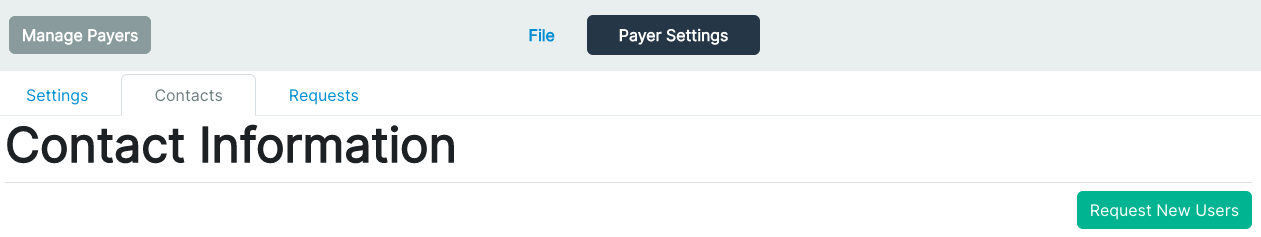
Once you have successfully logged in to add additional contacts to your company navigate to payer settings -> contacts. Click on Request New users as pictured above. You will be greeted with the form below:
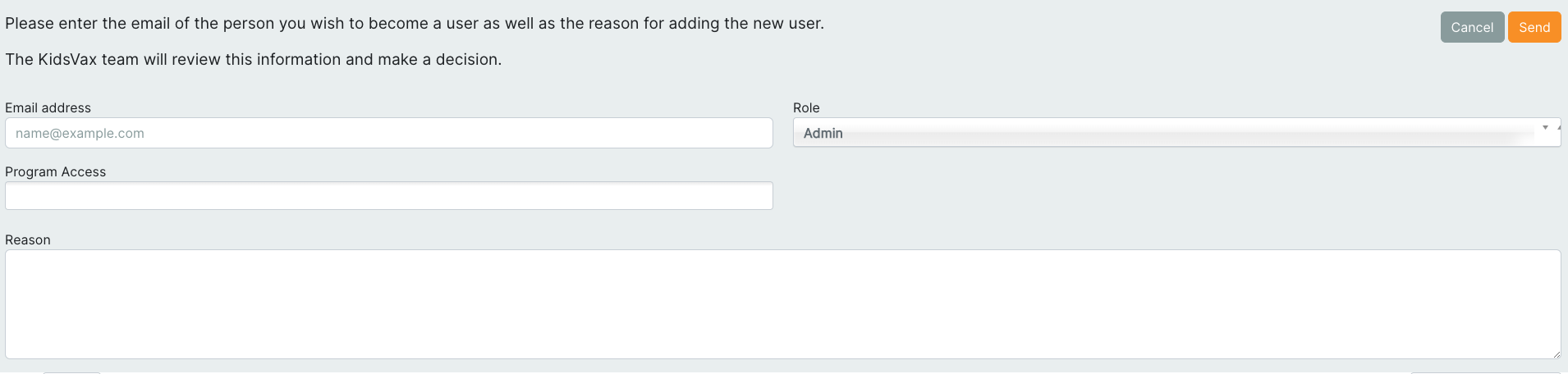
Fill out the form with the information of the new contact. If you are authorized in multiple programs please choose which programs you wish this user to be able to file for. Once you have filled out the form with all approriate fields click Send.
Once you have submitted a request, you will see it populate inside of the requests table. A member of the KidsVax team will review this request and either accept or deny. You will recieve an email regarding your decision, if you are adding a new user, they will recieve an email with a link on how they can sign up.