
How to reset your password
IMPORTANT: If you are not a user that has logged in successfully within the new system, have not recieved an onboarding email or recieved the message below when trying to login with your current email resetting your password here will not work since you are not yet in the system. If the company you plan on filing for has already filed in the past and is in the system please click here. If you are a new company and a new user filing for the first time, you may follow the registration link on the login page. For directions involving registration click here
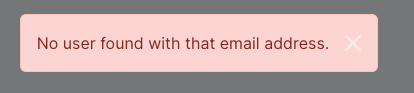
To start, navigate to the login page and click on reset password. You will be prompted to enter your email address associated with your account. Clicking the send button will send you a temporary password that you can use once, an example of these email is shown below:
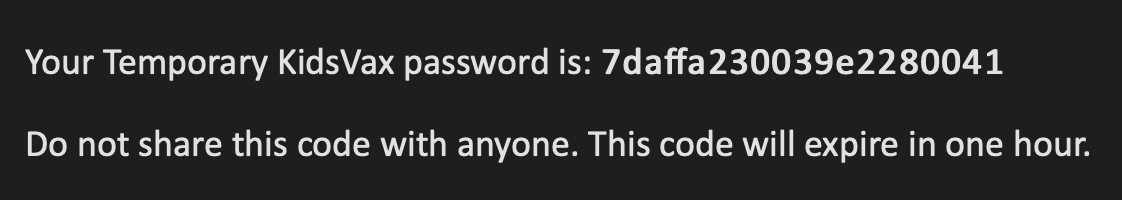
Copy the code, and paste it into the password field on the login page. Once you click login you should be shown this page:
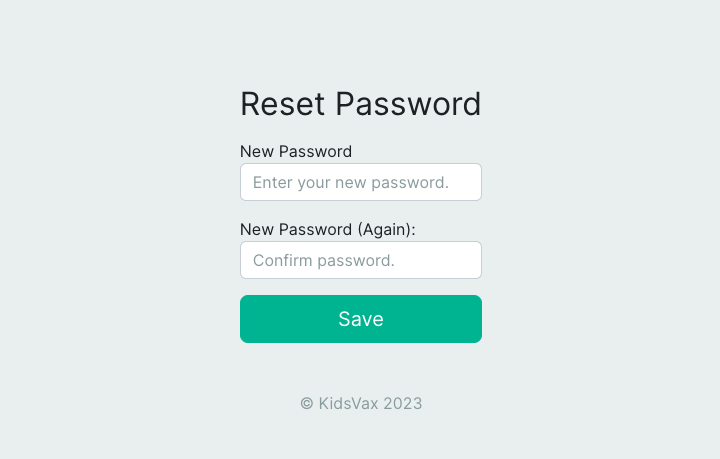
Once you have reset your password, you will be redirected to the assessment site and can use your new password on subsequent login attempts.
For more information, please contact KidsVax at info@WAPALfund.org.